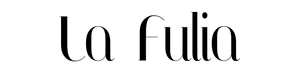Below FAQ are some common concerns of our clients before purchasing.
If you have other questions, please just send it to info@lafulia.com.
- Alle
- Technical + Theme Questions
Need Help?
If you have an issue or question that requires immediate assistance, you can click the button below and fill our contact form.
Orders are processed within 3-7 business days. Once shipped you should receive your order within 3-7 business days. Delivery times can vary based on your shipping destination. We offer delivery Monday - Friday via our shipping service.
Orders placed Friday- Sunday will ship out the following business day, excluding holidays.
If you would like to cancel an order, please contact our customer service team at orders@lafulia.com. Depending on when the order is placed, we may or may not be able to change or cancel orders.
Yes, we will assist you to install the template if needed
Yes, we do. Please send your customisation requests to email@domain.com, we will give you our quote. Thank you.
Normally we don't provide support during weekends, except for urgent cases. In these cases, you only need to mark “Urgent” in your email, we will get back to you ASAP.
1/ Create a staff account for us (with Themes permission and Settings permission) http://docs.shopify.com/manual/settings/account/staff-members
2/ Capture screenshot or video for the issue you get.
3/ Specify which template and version you are using.
4/ Describe clearly how to reproduce the issue.
5/ Submit a support ticket at here: https://halosoft.ticksy.com/. Our support team will get back to you soonest, please help us to wait.
Technical + Theme Questions
Use overlay text to give your customers insight into your brand. Select image and text that relates to your style and story.
Use overlay text to give your customers insight into your brand. Select image and text that relates to your style and story.
Use overlay text to give your customers insight into your brand. Select image and text that relates to your style and story.
Use overlay text to give your customers insight into your brand. Select image and text that relates to your style and story.
Use overlay text to give your customers insight into your brand. Select image and text that relates to your style and story.
Use overlay text to give your customers insight into your brand. Select image and text that relates to your style and story.
Use overlay text to give your customers insight into your brand. Select image and text that relates to your style and story.
Use overlay text to give your customers insight into your brand. Select image and text that relates to your style and story.
Use overlay text to give your customers insight into your brand. Select image and text that relates to your style and story.